Using Votemarket
You have just read about Votemarket and you want to use it to get incentivized for your votes, or incentivize other users voting.
How do I get incentivized ?
Open the Votemarket website (opens in a new tab).
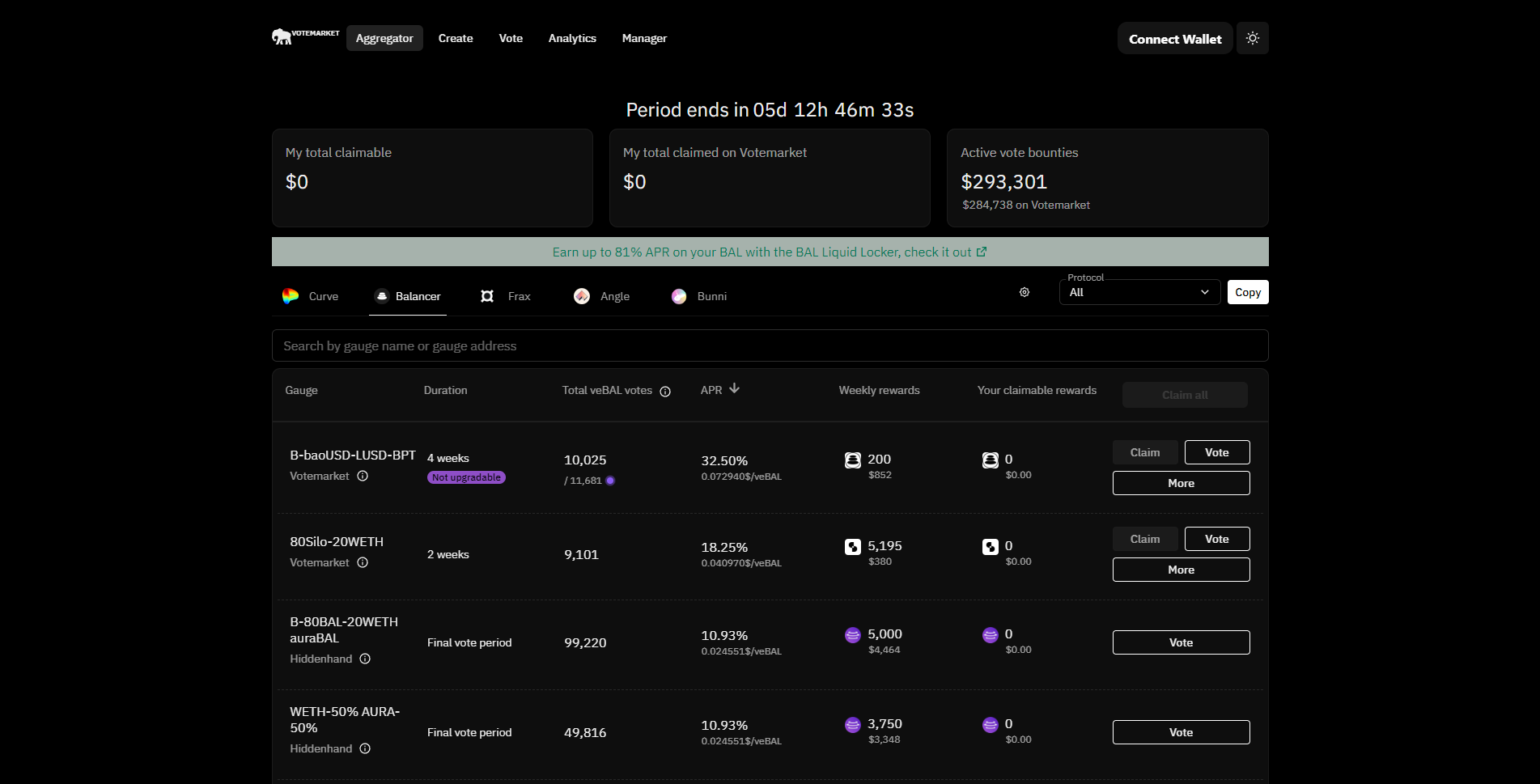
In this page you can see some global data about vote bounties, aswell as the active bounties.
What should I vote for ?
Under the global data, there are tools to find the right vote incentive :
- First, the protocol to vote on. For exemple if you want to vote with veBAL, you should select Balancer.
- On the right, you can see a little gear, that allows you to hide bounties lower than a $ amount.
- On the right again, you can chose a protocol again. Votemarket is not only a platform for vote bounties, but also an aggregator, which means that you can compare vote bounties from various plateforms, vote, claim, everything is here.
- Under these filters, there is a scrollbar that can help you to find if there is an active vote incentive for a gauge you're interested in. Maybe you have somme assets on a pool, and you are voting for this pool, check out if someone pays you for it !
Now let's focus on a Vote incentive
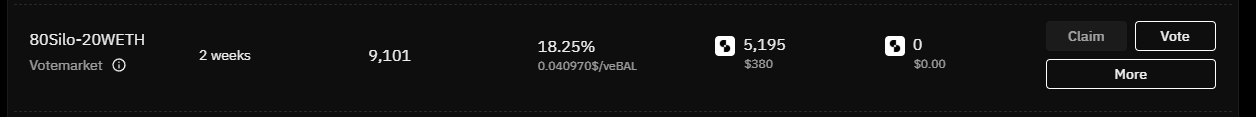
The first column is the gauge to vote for, and the incentive protocol. Clicking on the little i will show you the gauge address.
The second is the duration left of this incentive. For exemple here, if you vote for this gauge, you can get incentives for the 2 next weeks if you don't change your vote during this period.
The two following columns are the amount of votes for this gauge, and the expected rewards per vote.
The two last columns are the rewards per week, and your claimable rewards.
You need more data about this incentive, like vote feed, last week of claim, blacklisted addresses etc, click on the More button on the right.
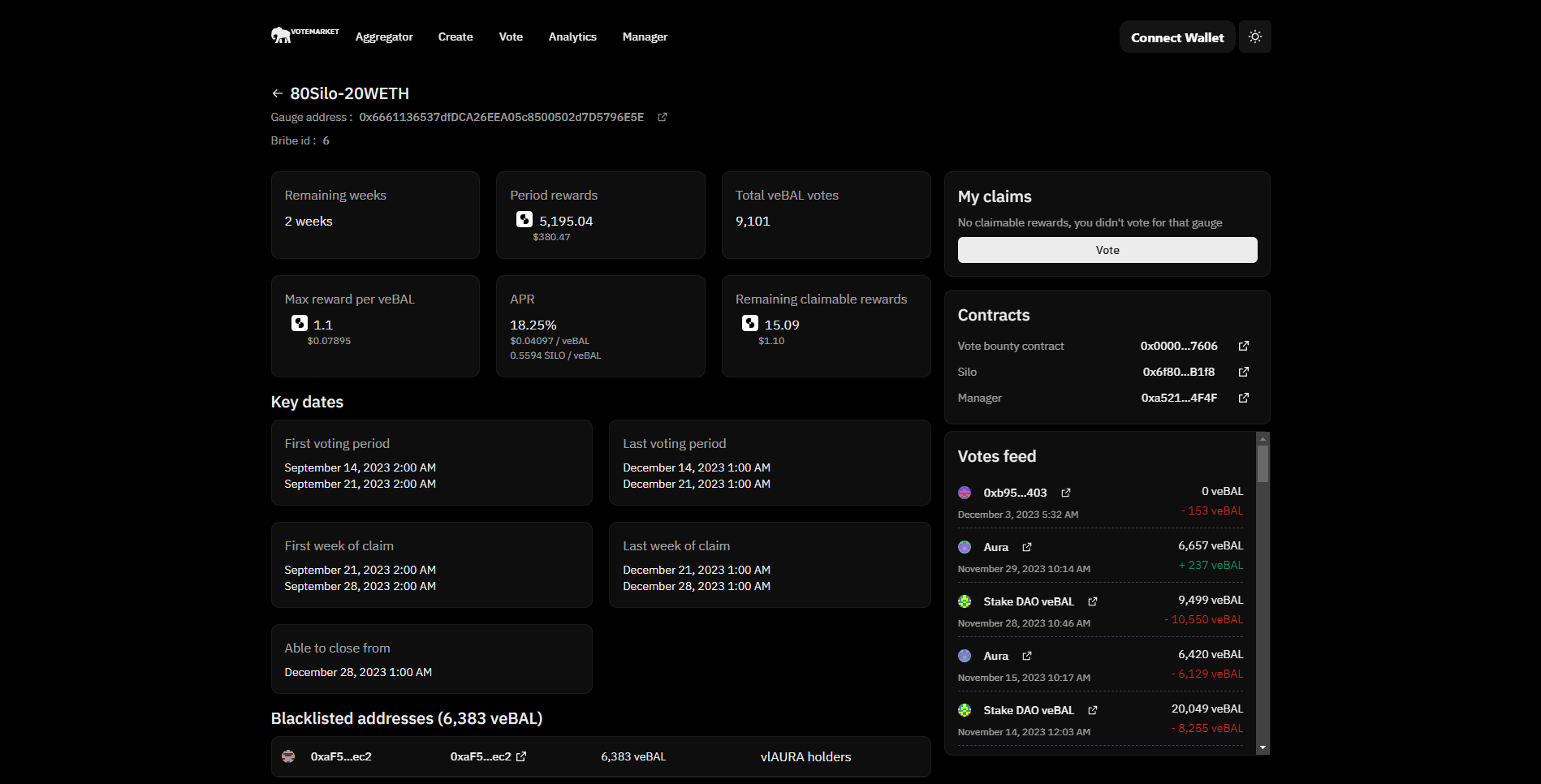
How do I vote ?
Open the Vote page (opens in a new tab) on Votemarket website.
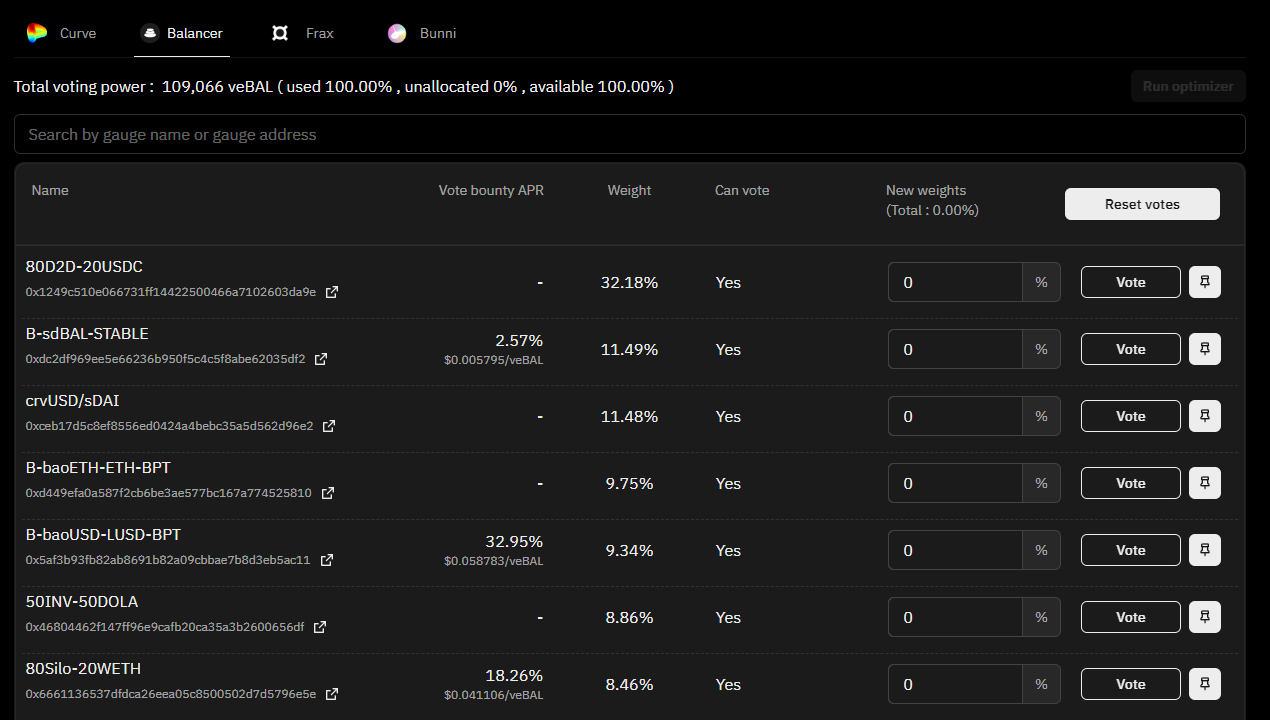
Select the platform you want to vote on (in our exemple, Balancer if you have veBAL). You can then add a weight on all the gauges you want to vote for. The searchbar is here to help finding them, either with the gauge name or directly with its address. Once you've added your weights, you can click on Vote buttons to vote !
And my rewards ?
When a period is finished, if you have voted for a gauge with a vote incentive, you will be able to claim your rewards on the Home Page (opens in a new tab). Check out the gauges you've voted for with the search bar, or by sorting the table by claimable rewards !
NB : You MUST claim your rewards each week. unclaimed rewards are distributed to next periods or refounded to the vote incentive owner.
How do I incentivize ?
Open the Create page (opens in a new tab) on Votemarket website.
This is a step by step form to build your vote incentive.
Protocol
Select the protocol you want to incentivize vote on.
For exemple, if you want to attract veCRV votes on a Curve gauge, you should select Curve.
Gauge
Select the gauge you want veCRV holders to vote for.
You can use the searchbar to find your gauge, either with the gauge name or the gauge address.
Token
Select the reward token you want to incentivize voters with. You can use the searchbar to find your token, either with the token name or the token address.
Number of weeks
Select the number of weeks your vote incentive will last.
Reward amount and max price per vote
You can input the TOTAL amount of rewards, that will be equally split amongst the number of periods you have selected before.
For exemple, if you add 10 000 tokens for 4 periods, it will split to 2500 tokens per period.
You can also input the max price per vote.
This is the maximum amount of token you are willing to pay for a vote. This field is prefilled to match the emission amount in $ redirected for a vote, but you can change it as you want. If you don't attract enough vote for all the reward on a period, the amount left will be withdrawable at the end of the periods.
Blacklist
You can add a blacklist to your vote incentive. The blacklisted addresses will not be able to claim rewards even if they voted for the gauge you selected.
It can be used if you own addresses voting for this gauge, but you don't want to incentivize yourself. It can also be used to blacklist your worse enemy.
Upgradable vote incentive
You can make your vote incentive upgradable. With this feature you will be able to edit some parameters of your vote incentive for following periods. You can add more periods, add rewards, or change the max price per vote (if your token price changed a lot for exemple).
Create your vote incentive
Once every field filled, you have a recap of your vote incentive that should look like this :
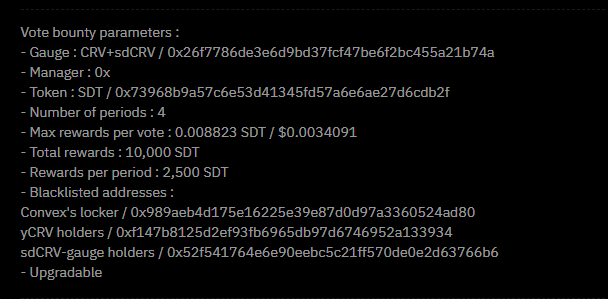
It shows you everything you have filled :
- Gauge, with name and address (here sdCRV/CRV).
- Manager address (should be yours).
- Reward token, with name and address.
- Number of periods.
- Max rewards per vote, token amount and corresponding $ value.
- Total rewards.
- Rewards per period, based on the total rewards and number of periods.
- Blacklist, here all liquid lockers are blacklisted.
- Upgradability
Once you've checked everything, approve your tokens and create your vote incentive !
Manage your vote incentive
Once you've created an ugradable vote incentive, you will be able to manage it.
You can search for your vote incentive on the Votemarket home page (opens in a new tab). If you are connected as the manager, by clicking on more you will see this card on the right :
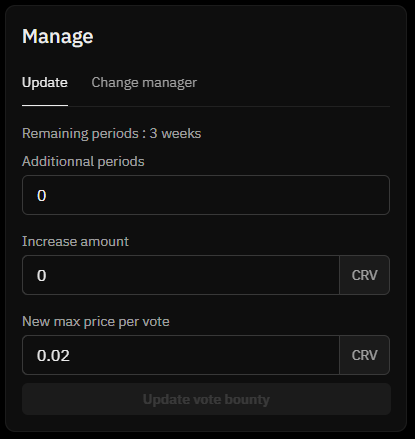
You have two tabs :
- Update, in which you can add periods and/or rewards, or change the max price per vote.
NB : You can't reduce the periods or remove rewards. - Change manager, if you want to give management rights to an other address.
NB : If you change manager, you will NOT be able to manage anymore with old manager address.
If you are planning on a recurrent VIM you might consider reading about the Vote incentives Manager product or the Vote Bounty Manager guide.